Examples and Application Notes
This section summarizes AIVT-OV All the sample programs included in the toolkit cover traditional image processing, target detection, semantic segmentation, text recognition, large language models and other directions to help users quickly understand the use of each module, quickly run and modify examples, and complete their own project prototypes.
Sample overview structure
The toolkit sample is located at the following path:
Path mode: LabVIEW Installation Directory
Menu mode: LabVIEW → Help → Find Examples → Directory Structure → VIRobotics
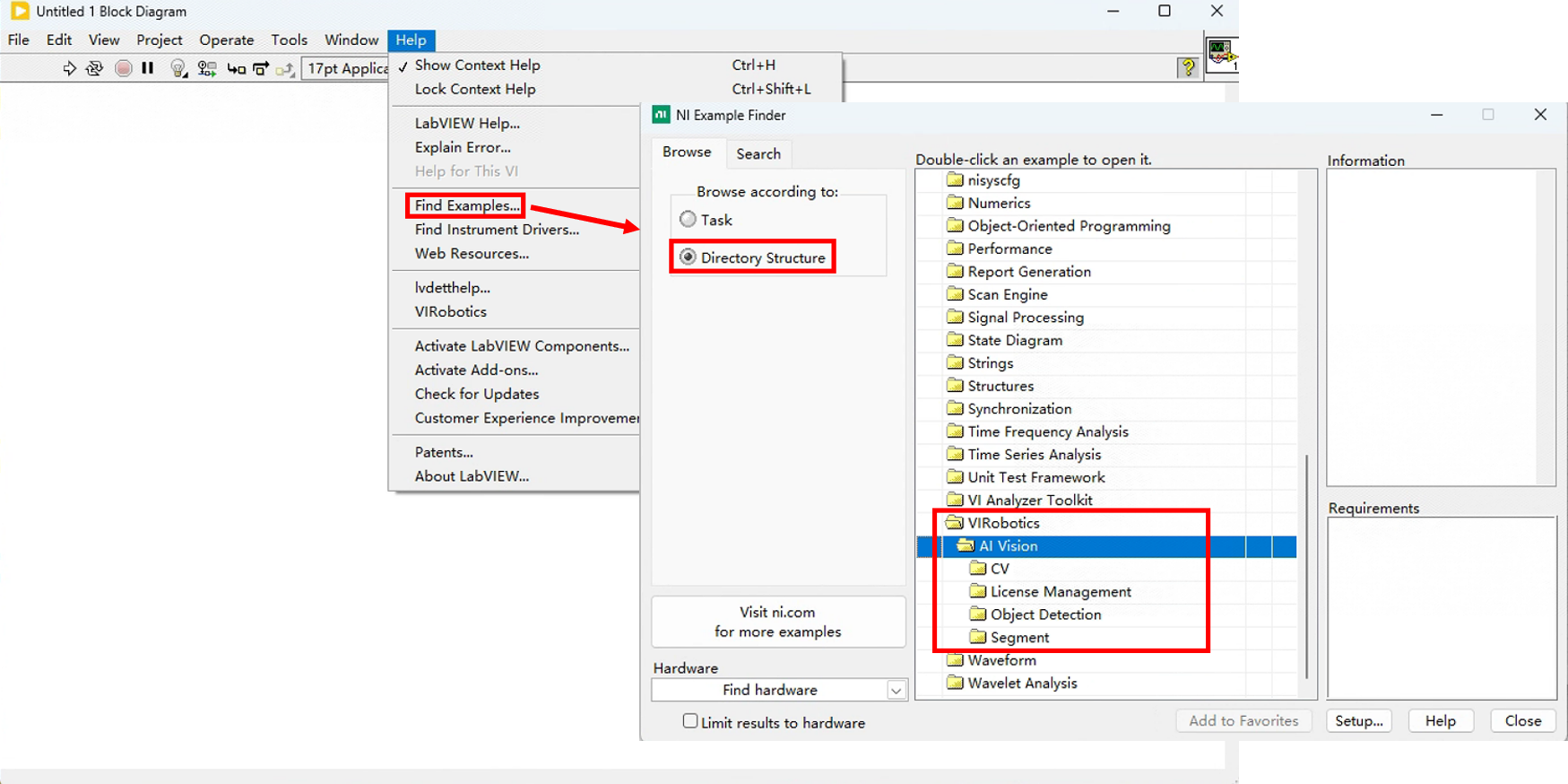
The following sample sets are currently included:
AI Vision→CVTraditional Image ProcessingAI Vision→License Management: License Activation ManagementAI Vision→Object Detection: YOLO series target detection (including pose, seg, OBB)AI Vision→Segment: Semantic segmentation (Deeplab, SAM, Yiku-Seg)AI Vision→PaddleOCRppocrv3/v4/v5 Series Text Detection and RecognitionGenAI→LLM: large language model, calling the locally deployed large language model (e. g. Qwen/Qianwen/DeepSeek, etc.) for natural language interaction or text generation.
✅(Reserved)GenAI → VLM: Multimodal Visual Language Model (future version)
1. CV (Legacy Vision Example)
Path:VIRobotics → AI Vision → CV
| Subdirectory | Function Description |
|---|---|
| Image Reading and Capturing | Image reading, image saving, camera capture, video playback and saving |
| Image Processing | Edge detection, filtering, corrosion dilation, threshold processing, etc. |
| Template Matching | Template matching (grayscale / Edge / multiple target matching) |
| Feature Detection and Description | Feature point extraction (Harris, ORB) and descriptor matching |
| Machine Learning | Simple SVM Classification, etc. |
| Mat Operations | Image and matrix basic operation support (addition, subtraction, multiplication and division, flip, etc.) |
🧠 Scenario: Image pre-processing and traditional vision tasks that do not rely on deep learning models, can be used for image pre-processing or combined with AI inference
2. License Management (activation example)
Path:VIRobotics → AI Vision → License Management
| VI Name | Function Description |
|---|---|
Activate License Local.vi | Load Local .lic file to activate |
Activate License through Network.vi | Use License ID / Key Online activation |
Get License State.vi | Get the current activation status and authorization information |
Open License Manager.vi | Open the full license management tool UI |
🧠 Applicable scenario: This module can be packaged to the deployment side EXE Activate.
3. Object Detection (Target Detection Example)
Path:VIRobotics → AI Vision → Object Detection
| Subdirectory | Model Example |
|---|---|
| YOLOv5 ~ YOLOv9 | Mainstream Detection Tasks |
| YOLOv8_OBB / YOLO11_OBB | Rotating frame inspection (e. g. PCB/device) |
| YOLOv8_pose / YOLO11_pose | key point detection |
| YOLOv8_seg / YOLO11_seg | instance segmentation |
| YOLO11 / YOLO12 / YOLO13 | A new generation of lightweight high-precision model |
| RT_DETR | transformer structure target detection model |
Operating instructions:
Selectable device: CPU / GPU(Intel iGPU Such Iris Xe, A770)
Custom model way:
Replace
model_fileControl PathReplace
class_names_fileControl Path
The resulting output includes detection frame coordinates, confidence levels, category labels, and support for image display.
🧠 Applicable scenarios: parts identification, defect detection, safety helmet identification, traffic identification, rotating parts, label direction identification, direction calibration of circuit board components, action analysis, behavior detection, worker action judgment and other scenarios.
4. PaddleOCR (Text Recognition Example)
Path:VIRobotics → AI Vision → PaddleOCR
| VI Name | Function Description |
|---|---|
paddleOcr_Openvino.vi | Standard Edition OCR, including OCRv3/v4/v5, full coverage of detection and recognition process |
paddleOcr_Openvino_easy.vi | Simplified version, suitable for fixed scene quick test |
🧠 Application scenario: suitable for various text recognition tasks, such as industrial control panel reading, two-dimensional code area recognition, label/nameplate text extraction, bill recognition, etc. It is suitable for text detection in Chinese and English mixed and natural scenes. The input can be camera and image folder, and horizontal Chinese text recognition is supported.
5. Segmentation (Semantic Segmentation Example)
Path:VIRobotics → AI Vision → Segment
| Subdirectory | Content |
|---|---|
| Deeplabv3 | DeepLabV3/V3+ Real-time and batch segmentation |
| Sam | Segment Anything Model, supports mouse click segmentation |
| Yiku_Seg | Self-developed lightweight segmentation model for industrial deployment |
🧠 Applicable scenarios: real-time human-vehicle segmentation, medical image segmentation, scientific research image segmentation, pipeline defect area positioning, appearance scratch extraction, automatic driving and other scenarios
6. LLM (Large Language Model Example)
Path:VIRobotics → GenAI → LLM
| VI Name | Function Description |
|---|---|
LLM_Basic.vi | Send Plain Text Prompt → Get Reply |
LLM_Stream.vi | Support token level stream generation (output while input) |
🧠 Applicable scenarios: applicable to natural language interface development, such Chat System, question and answer system, industrial equipment manual question and answer.
🔮 Preview: VLM (Visual Language Model Example)
📌 This catalogue will be used for future introduction VLM(Vision-Language Model) example, such:
Graphic Questions and Answers (VQA)
multimodal retrieval
Image Generation Description (Captioning)
text control image editing (InstructPix2Pix etc.)
Please look forward GenAI → VLM Subdirectory updates.
Example usage recommendations
| Purpose of use | recommend module |
|---|---|
| Familiar with image processing and camera | CV |
| Learning Object Detection Model inference | Object Detection |
| Rapid deployment of split models | Segment |
| Perform text recognition | PaddleOCR |
| Language Understanding/Q & A Interface | LLM |
| Activate the packer | License Management |
⚙ Example Naming Specification
| Named Suffix | Meaning |
|---|---|
_openvino.vi | Use OpenVINO Accelerated real-time camera detection |
_openvino_imgs.vi | Use OpenVINO Detect the picture set one by one |
nivision | Use NI VISION image acquisition |
| No Suffix | Default Use opencv_yiku image acquisition module |
Operating instructions:
DeepLab Series supports batch image detection and camera real-time streaming
SAM Support user to click on the target area on the image and split
You can set the model path, category file, and device name before running.
Custom model loading method
The sample programs all support users to replace their own models:
Open the sample program VI
Settings:
model_file:ONNX Model Pathclass_names_file: one category name per line.txtFiledevice_name:CPU,GPUWait
✅ Note: - Please avoid Chinese and spaces in the path - The model structure shall conform to LabVIEW inference requirements (recommended Netron Check input dimensions, channel sequence)
Personalized development recommendations
For secondary development on the basis of examples, please refer:
Control Settings and Model Replacement Methods
Input image type consistency (OpenCV Mat vs NI Image)
Use opencv_yiku The drawing, text, window and other tools provided to further beautify the output results
Technical Support
If you encounter problems during operation, please refer:
Or contact official support:support@virobotics.net
Official website:https://www.virobotics.net
Service hours: working days 9:30 - 18:00